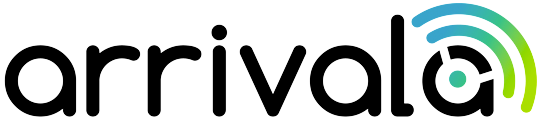Google Reviews are a major driving force of organic SEO growth. They can slingshot your website ranking to new highs in map search and drive a lot of new business. On top of that, many business owners are yet to realize the importance of Google review growth which makes it an excellent opportunity for business owners (or employees) like yourself who are researching and reading these articles :).
The question remains, what is the most effective and time efficient way to collect Google Business reviews? We’ve created a simple three step guide to getting started:
1. Setup Your Google Business Profile
If you already have a Google Business profile, you can skip this step.
You can’t begin to collect Google Business reviews unless you have a Google Business profile created. The process for creating your Google Business profile can take a bit of time as Google must verify your location and in some situations ‘snail mail’ you a postcard at that address that contains a unique code to confirm.
It’s well worth the effort and the only way your business will begin to show on map searches so if you haven’t already created your Google Business profile, let’s get started!
Head over to https://www.google.com/business/ and click the green Manage Now button in the upper right corner. If not already signed in, you’ll be prompted for signing in to your Google (Gmail) account. If you do not currently have a Google login, you’ll need to register a free Google account prior to continuing.
Once logged in, you should see an Add Location button on the right side of the screen. You’ll be prompted to enter your business address and continue the registration process of your Google Business listing.
As previously mentioned, Google may require a postcard be sent to your business address to confirm the listing. If that is indeed the case, be sure to be on the lookout for that letter!
2. Setup Your Arrivala Account Or Reviews Manually
The process for collecting reviews can be done automatically or manually. Luckily for you, there are options available such as Arrivala which can automatically send review request emails or text messages to your clients. Best of all, Arrivala is free.
Alternatively, if you prefer to give a more personal touch or don’t mind following up with clients manually then that is of course also an option. We’ll go through the process for both below:
Automatically Through Arrivala
Arrivala is a service that automates the collection of business reviews and then pushes those reviews to review profiles such as Google, Yelp, Trip Advisor, Zillow, Healthgrades, and 30+ other review sites. All you do is add your customers name and email address or cell phone number and Arrivala handles the rest. Arrivala will send out emails or text messages to your customers on a set schedule with your businesses branding that requests them to submit a review. You are notified when new reviews are left for your business.
Arrivala has built in the technology to incentivize your customers through charitable donations. Meaning, you can opt-in to donate $0.50 cents or $1.00 for every review a customer leaves to a charity of your choice. Arrivala handles the entire donation process.
Arrivala is free for the basic plan and very affordable if you want some extra features. Give it a go and save some time on review collection.
Manually Collect Reviews
Some people prefer the manual method. Maybe you only work with a few clients so it’s not a big deal to send out personal messages. Whatever the reason, here’s the best way to request business reviews through Google manually.
Google has made it hard to guide people to write a review of your business. They don’t provide you with an easy ‘send this link to your customers’ option so instead, you’re stuck telling customers, ‘Go to google.com, type in my business name, find my business on the map, click it, click the review tab and write a review’. Whew, that’s a lot of steps. What if a business in California has the same name as a business in Florida. Will they review the correct one? There’s a lot that could go wrong.
Fortunately for you, we’ve created a proprietary tool that will automatically direct your customer right to the review page of your business. It’s completely free to use. Head to this page and enter in your business name: https://arrivala.com/google-review-link-generator/. If your business exists on Google, it will output a direct link to leave your business a review. Clean and simple.
Send that URL in your emails to your clients to make it easier for them to leave you a review.
Remember to follow-up with clients as it often takes a couple requests. Don’t give up, each one of those reviews can play a major role in your business’s growth.
3. Start Sending Review Requests
Now that you’ve got your business profile setup and you know your preferred method of collection (automatically through Arrivala or manually), it’s time to start sending the review requests!
Timing is very key here. You should send the review requests as close to project completion as possible assuming the client is happy with the finished product/service. Don’t wait two weeks if you can help it. Create a follow-up schedule of 3 days and 7 days and resend your review requests on that schedule. If possible, alternate the time of day the review request is sent as that can play a big role in whether or not a review is submitted. In general, around lunchtime normally has a higher rate of conversion.
If after three attempts you still have not received a review, DON’T GIVE UP! Wait a week and then start the process over with another three scheduled requests. Perhaps they were out of town or just had a busy week.
Now Get Out There
The best way to get started is by setting a goal for yourself. Challenge yourself to get 5, 10, or 20 reviews within the next month. Hold yourself accountable and also reward yourself for successful completion of your goals. You will see business growth with the increase in Google reviews, I promise you that!
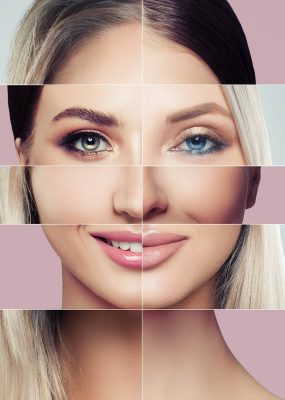 Read more
Read more
 Read more
Read more
 Read more
Read more
 Read more
Read more
 Read more
Read more
 Read more
Read more