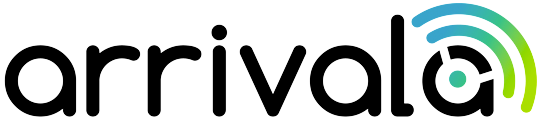Finding the right job candidate for an open position is a daunting challenge for many companies. How do you attract the best applicants? How do you get an applicant applying for multiple opportunities to put yours above others? How do you compete when you may be offering lower compensation or benefits packages? You have to make candidates want your position. The best way to win that is with a great company culture that can be communicated to applicants.
Thanks to the internet and all that comes along with it, we now have a great way to communicate that culture in the form of reviews from past and current employees. However, the process for collecting those reviews in a large organization can be cumbersome and difficult to manage. Arrivala is here to help tackle that challenge with our review system built for HR professionals. Arrivala collects reviews not only about consumer experiences with a business, but also has the ability to integrate with platforms such as Indeed & Glassdoor to collect reviews on employee experiences.
The best part about it is we can automate many of the tasks that would otherwise be very difficult to track and report. In this article, we’re going to take a look at a few great features that make Arrivala the perfect option to collect reviews on Indeed & Glassdoor from your past and current employees:
1. Send out reviews requests by text or email
From your Arrivala dashboard you can queue new review requests to be sent out to current or past employees by text message or email. With our paid plans, you can customize that text message or email to your specific needs. When a review request is received by the employee, it is a simple link click and they can immediately begint their review. We also have integrations with Zapier that could allow you to automatically send new employees a review request using a connection to your CRM or other HR management software.
2. Send out automated follow-up if the employee does not respond
Your employee didn’t respond to the first request for a review? No problem! When adding the initial review request to the Arrivala system, you can automatically queue up to two follow-ups that the system will handle on your behalf. You have the ability to space these apart to your liking. We always respect privacy and your employee has the option to opt-out of the notifications at any time to ensure they are not being harassed.
3. Send the employee directly to your review page on Indeed or Glassdoor to complete the review
Arrivala offers three options for review flows. You can learn more about those flows by going here. With our most popular flow, Review Flow B, when your employee clicks on the link to start their review we first ask them for a rating between 1 and 5 stars. Depending on their star rating, we’ll either send them directly to Indeed or Glassdoor to complete the rest of the review, or if the feedback is not positive, we’ll simply give them a way to share that feedback with your internal term. More on that in point #6. If the review is positive, we send them directly to your business profile page on Indeed/Glassdoor where the employee actually writes the review. They won’t need to go searching for your company or looking for the ‘Write Review’ button, we take them straight to the final page.
4. Offer a charitable donation in exchange for the employee review
This is one of the best features of Arrivala! Our system has an automatic charitable donation feature built right in! When an employee goes to leave a review for your company on Glassdoor or Indeed, they’ll be told that you will donate a certain amount of money (anywhere from 0.25 cents and up) for their review. When the employee leaves our site to write the review, we deduct that amount from your charity balance account and send it to your specified charity on a monthly basis. It’s all automated! For more information, check out our page on charitable donations in exchange for reviews.
5. Import bulk employee names, email addresses or phone numbers from a CSV file
If you have a list of current or past employees to collect reviews for, it’s easy to mass import them into our system. From your dashboard, you’ll be able to download a CSV template with specific column names already filled out. You’ll simply follow those guidelines and add your employees into the spreadsheet. All we need is a name and either an email address or cell phone number. Once you’re complete, import it back in and you’re good to go!
6. Filter out negative reviews before they are sent to Indeed or Glassdoor
Positive reviews on Indeed and Glassdoor are important for your business to attract and hire the best talent. We make it easy to ensure your business profile is getting great reviews with our negative review filtering. When an employee enters the review flow, the first question we ask them is for a star rating between 1 and 5. By default, a positive star rating is 4 or 5 and a negative is 3 or below but that is a setting that can be customized. If the review is positive, we send them to Indeed or Glassdoor to complete the review. If negative, we ask them for internal feedback which is passed along to your company.
In Conclusion
Review collection should be an essential part of your HR department’s processes. Thanks to technology, collecting reviews on Indeed or Glassdoor can be automated and easy to keep track of. These plans are also very affordable, starting at only $29.99/month for our entry-level plan.
If you think Arrivala could help your company improve its reputation on Indeed & Glassdoor and help attract better candidates to your team, we hope you’ll give us a try! If you have any questions about using our automated review collection suite, please don’t hesitate to give us a call, send us an email or sign-up for one of our plans (we even have a free plan available for testing).
Best of luck to your company as we move forward into the year ahead. If you have any questions about the above please feel free to email me at cabe@arrivala.com.
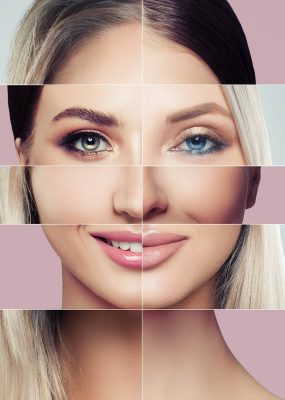 Read more
Read more
 Read more
Read more
 Read more
Read more
 Read more
Read more
 Read more
Read more
 Read more
Read more