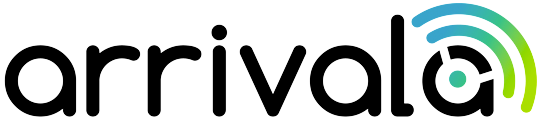Explaining Review Distribution
We Offer Three Unique Review Flows - Select Your Flow Below
Don't know what flow you are using? Unless you have modified the setting, our default flow is Flow A. If you want to double check, you can login to your account dashboard and go 'Customization Options' from the left menu. *Note: users on our free plan only have access to Review Flow A.
Review Flow A Outline
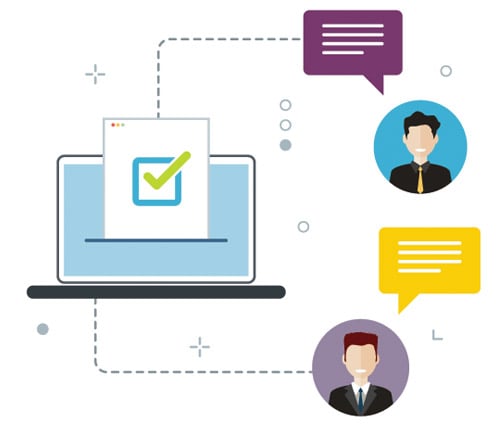
Phase #1: Your customer/client writes a review
When a review request is sent to your client/customer, they visit an Arrivala web page branded with your company information that requests them to write a review. Based on the star rating they provide your company as well as other factors, that customer may then be requested to share that review across your business profiles such as Google, Facebook, Yelp, etc..
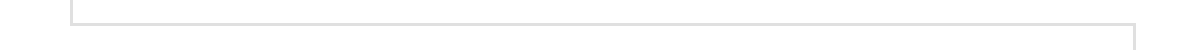

Phase #2: What if they don't share the review to my business profiles (Google, Facebook, etc.)
We prompt the customer multiple times to share the review they've already written to your review profiles and make it as easy as possible to accomplish. However, there could be instances where a reviewer decides not to share. If this occurs, the Arrivala system will automatically follow-up with that reviewer by email up to four times. Within that email, we provide them with the review they've already written as well as direct links to all of your review sites once again making it as easy as possible to post. These emails are spread out across a period of two weeks so just because you do not see the review on your business profile right away, there's still a significant chance it could be posted with these follow-ups.
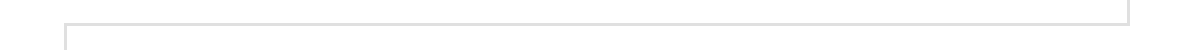

Phase #3: It's been a month, the review is still not posted
Sorry to hear that. While the Arrivala system has been fine-tuned (and continues to be improved) to get as many reviews shared as possible, we can't force your client/customer to leave the review. Ultimately, it is up to them to take that last step. Since not every review will be shared by every customer, we recommend requesting as many reviews as you can from every customer you work with. The more you request, the more reviews you will receive and ultimately more will be distributed. Also, please note that even though the review is not distributed to your major review profiles, the review will still show on your business microsite created by Arrivala. This microsite is indexed by search engines, can be linked to from your website and can be connected to our free WordPress plugin to show reviews on your website.
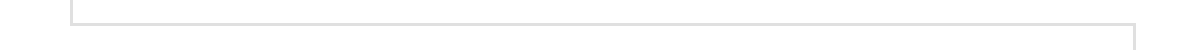

Phase #4: Anything else you recommend to get more reviews shared?
The more review requests you send, the more you'll receive. It's simple math. Not every customer will feel comfortable posting a public review. With that said, there are a few awesome features built into our paid plans that can help reviews get shared:
1. The charitable incentive feature is a great way to improve share rates. Using this feature, you agree to donate to a charity in conjunction with a reviewer sharing that review to one or more of your business profiles. You can offer as low as 0.50 cents per review distributed making it a very affordable option that goes to a great cause!
2. Sending review requests by text message has also shown to produce higher conversions with reviews shared.
3. Finally, customizing the request message as is possible on our paid plans to one that is more related to your business has also shown to produce higher shared rates.
Review Flow B Outline
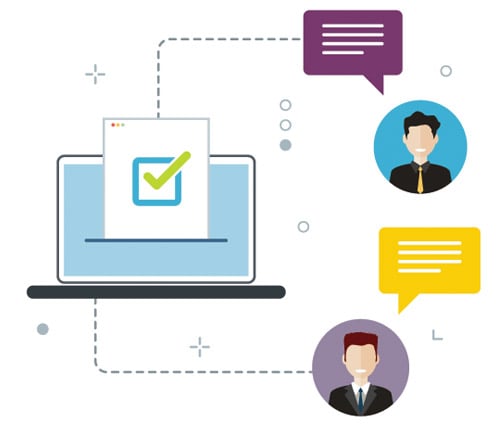
Phase #1: Your customer/client provides a star rating
When a review request is sent to your client/customer, they visit an Arrivala web page branded with your company information that requests them to leave a star rating. If the star rating indicates a positive review, your client/customer will be presented with links to your business profiles to post a review. In Review Flow B, the client/customer is not prompted to leave a review on the Arrivala web page.
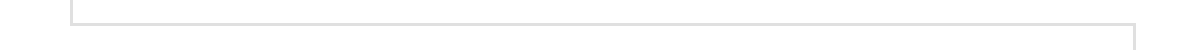

Phase #2: What if they don't click on my business profiles (Google, Facebook, etc.)
We prompt the customer multiple times to visit one of your review profiles and make it as easy as possible to accomplish. However, there could be instances where a reviewer decides not to visit one of those sites to post a review. If this occurs, the Arrivala system will automatically follow-up with that reviewer by email or text up to four times. Within that email/text message, we provide them with direct links to all of your review sites once again making it as easy as possible to post. These messages are spread out across a period of two weeks so just because you do not see the review on your business profile right away, there's still a significant chance it could be posted with these follow-ups.
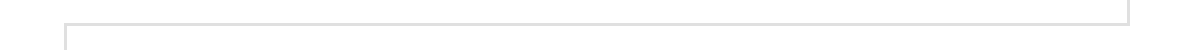

Phase #3: It's been a month, the review is still not posted
Sorry to hear that. While the Arrivala system has been fine-tuned (and continues to be improved) to get as many reviews shared as possible, we can't force your client/customer to leave the review. Ultimately, it is up to them to take that last step. We recommend requesting as many reviews as you can from every customer you work with to get the best results possible. The more review requests you send, the more will be posted to your review sites. Also, please note that even though the review is not distributed to your major review profiles, the review star rating will still show on your business microsite created by Arrivala. This microsite is indexed by search engines, can be linked to from your website and can be connected to our free WordPress plugin to show reviews on your website.
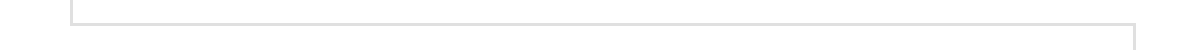

Phase #4: Anything else you recommend to get more reviews shared?
The more review requests you send, the more you'll receive. It's simple math. Not every customer will feel comfortable posting a public review. With that said, there are a few awesome features built into our paid plans that can help reviews get shared:
1. The charitable incentive feature is a great way to improve share rates. Using this feature, you agree to donate to a charity in conjunction with a reviewer posting a review to one of your business profiles. You can offer as low as 0.50 cents per review post making it a very affordable option that goes to a great cause!
2. Sending review requests by text message has also shown to produce higher conversions with reviews shared.
3. Finally, customizing the request message as is possible on our paid plans to one that is more related to your business has also shown to produce higher shared rates.
Review Flow C Outline
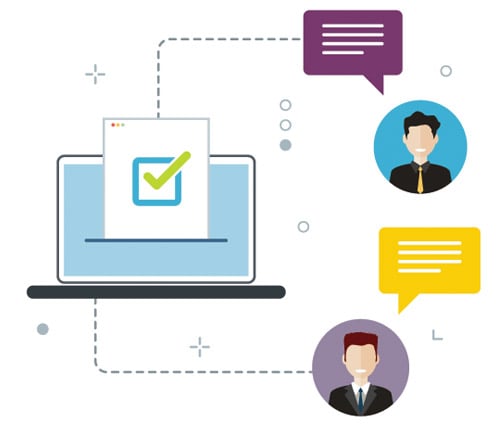
Phase #1: Your customer is immediately sent to your review platforms
If the review request is sent via email, we provide direct links within the email to your third party platforms (Google, Facebook, etc.). If the request is sent via text, we take the reviewer to a page that asks where they would like to share the review (Google, Facebook, etc.). Once a selection is made, they are immediately sent to that third party review site. This is the most direct review flow possible. Arrivala does not provide any kind of review filtering and they customer is not asked for a star rating or a review on the Arrivala system.
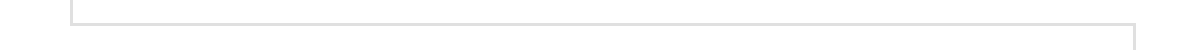

Phase #2: What if they don't click on the links in the email/text?
If the customer does not click on the links in the email or text message, we will record that information and continue to automatically follow-up with them up to two times based on your settings. When a customer does click on a link, you are notified by email that we sent the customer to your third party platforms to leave their review.
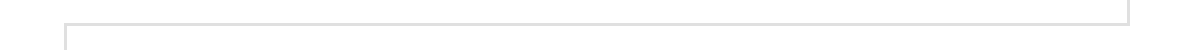

Phase #3: You receive reviews
Once we send the customer to your third party review site, everything involving the review writing is handled directly there. We don't perform any kind of follow-ups on Review Flow C since a star rating or review was not submitted on the Arrivala platform. While Review Flow C is the fastest way to get the customer to your third party review platforms (Google, Facebook, etc.), it's important to understand that utilizing this flow removes a lot of Arrivala key features. The most prominent feature this bypasses is review filtering.
Review Flow FAQs
-
+
Are all of these review flows available to me?
All of our paid plans include all three review flows. Our free plan only provides access to Review Flow A.
-
+
Can I change between the review flows?
Yes! You can change between the review flows by going to the 'Customization Options' menu item in your dashboard.
-
+
Which flow should my business choose?
Since debuting both flows, we've collected tons of data on success rate. If you're only trying to generate reviews on a singular review platform (such as Google) then you should choose Review Flow B or Review Flow C. If you are trying to collect reviews on multiple platforms (such as Google and Facebook) then the answer becomes a bit more complex. Based on the data we've collected, what we've found is if your client is more engaged with your business then Review Flow A will provide more reviews to more review platforms. Engagement simply means they WANT to review you because you've established a personal relationship. This is likely more true with higher paying jobs where you have spent a considerable amount of time working with the client. If you have less engagement, then Review Flow B or Review Flow C often provides better results.
Comparing between Review Flow B and Review Flow C primarily comes down to whether or not you need review filtering. Review Flow B adds one extra step to the reviewing process as we first ask for a star rating before showing your third party review sites. This extra step allows us to filter out reviews that could be negative. If you are not concerned with review filtering or simply want to make the process as quick as possible for your customers, than Review Flow C is likely your best choice!
-
+
I'm having a hard time understanding the difference in flows. Can you help?
Sure, the primary difference is when the actual review is collected. In review flow A, we collect the review on the Arrivala website and then prompt the user to distribute that review to your third party platforms (Google, Facebook, etc.). In review flow B, we determine whether the review was positive or negative by a star selection and then prompt the user to visit your third party platforms to leave the review directly. In review flow C, we send the reviewer straight to your third party platforms, eliminating the Arrivala negative review filtering. The main benefit to review flow A is it is easier for the user to share the same review across multiple business platforms. The downside is that there is an extra step in the process. The main benefit to review flow B is less steps as the user is only asked for a star rating before being sent straight to the third party review site. The downside is that reviews are typically not shared to multiple platforms but only a singular platform. The positive to Review Flow C is the instant send to your third party sites. The primary downside is there is no review filtering provided in this flow and reviews are not saved to your Arrivala microsite.