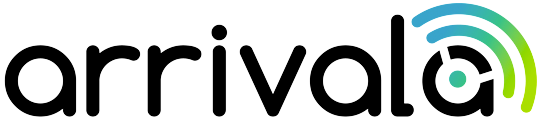Collecting Online Business Reviews In Multiple Languages
Ready to watch your reviews take flight?
Sign-Up Today!Additional News
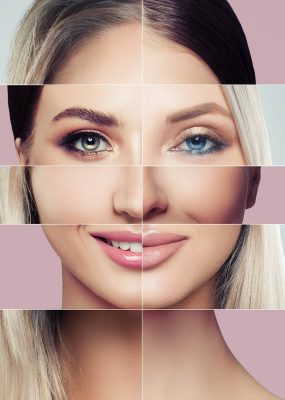 Read more
Read more
New! Collect Reviews On RealSelf & Safari Bookings
Arrivala is happy to announce the integrations of two new review platforms to our system: RealSelf & SafariBookings. When we
... Read more
Read more
3 Free Methods For Getting More Online Reviews
Ever since Google pivoted from their goal of creating a social media platform, their vision has been about one thing
... Read more
Read more
Creating a QR Code to Collect Google Business Reviews
Ever since the COVID pandemic started, QR codes have been given a new lease on life. What seemed like a
... Read more
Read more
Get Business Reviews Using QR Codes – Free & Easy
Online business reviews are a critical component of building your online reputation. Nearly everybody reads them and makes business and
... Read more
Read more
3 Step Guide To Creating The Perfect Review Request Email
You won’t know unless you ask. You’ve probably heard the phrase before and it certainly applies to review collection. The
... Read more
Read more
4 Step Guide – White Label Review Management Options
White label review management is the ability to brand review automation software with your companies name. Reputation management and review
...