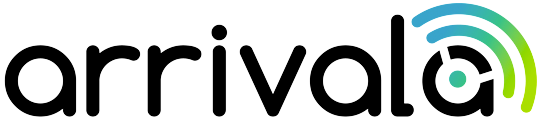Connect With Your Point of Sale, CRM, or Ecommerce Platform
Through our Zapier application, we make it easy for you to connect your Arrivala account with your customer base. Configure and forget about it! Your new customers/clients will automatically receive review requests!


Automatically Send Review Requests By Connecting to Your CRM/E-Commerce/POS
Our Zapier application makes it easy to sync your customers/clients with your Arrivala account. Zapier integrates with thousands of point of sale systems, e-commerce systems, CRMs, payment processors and more! Utilizing Zapier, you can define your own triggers to determine when a customer gets pushed from your system into the Arrivala system and a review request is generated. If you are an online store, perhaps you want to push customers after they have completed an order. If you are a Realtor, perhaps you want to push your past clients from your CRM to Arrivala after you mark a deal as closed. Or maybe you are a doctors office that wants to push new patients to Arrivala after their first appointment. Whatever the case may be, Arrivala makes it simple to connect and automate your review collection workflow.
View Our App on ZapierIntegrate With Top Software Providers

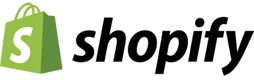







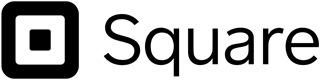
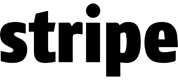

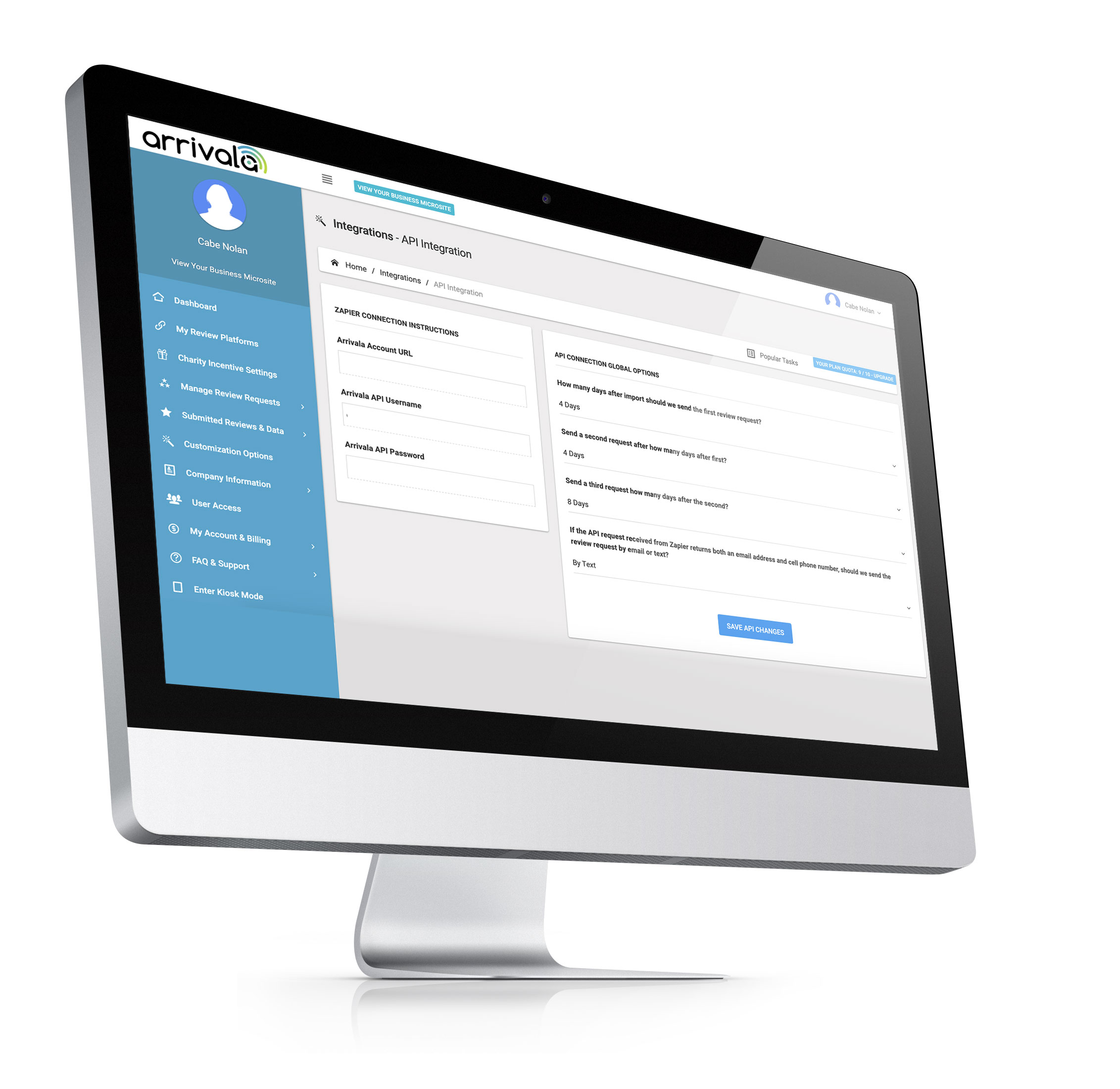
Sign-Up & Request API Access
The first step to setting up your review collection workflow is signing up on Arrivala. Our API integration is available to all users on our paid plans or our reseller plans. Once you've created your Arrivala account, you will visit our 'Integrations' tab in your dashboard to request your API key & open up API access to your account. Our team will make the necessary changes to your account and issue you an API key typically within one business day. Armed with your new Arrivala account and API key, you can head over to our Zapier application to get started on your integration.
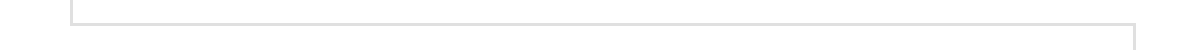
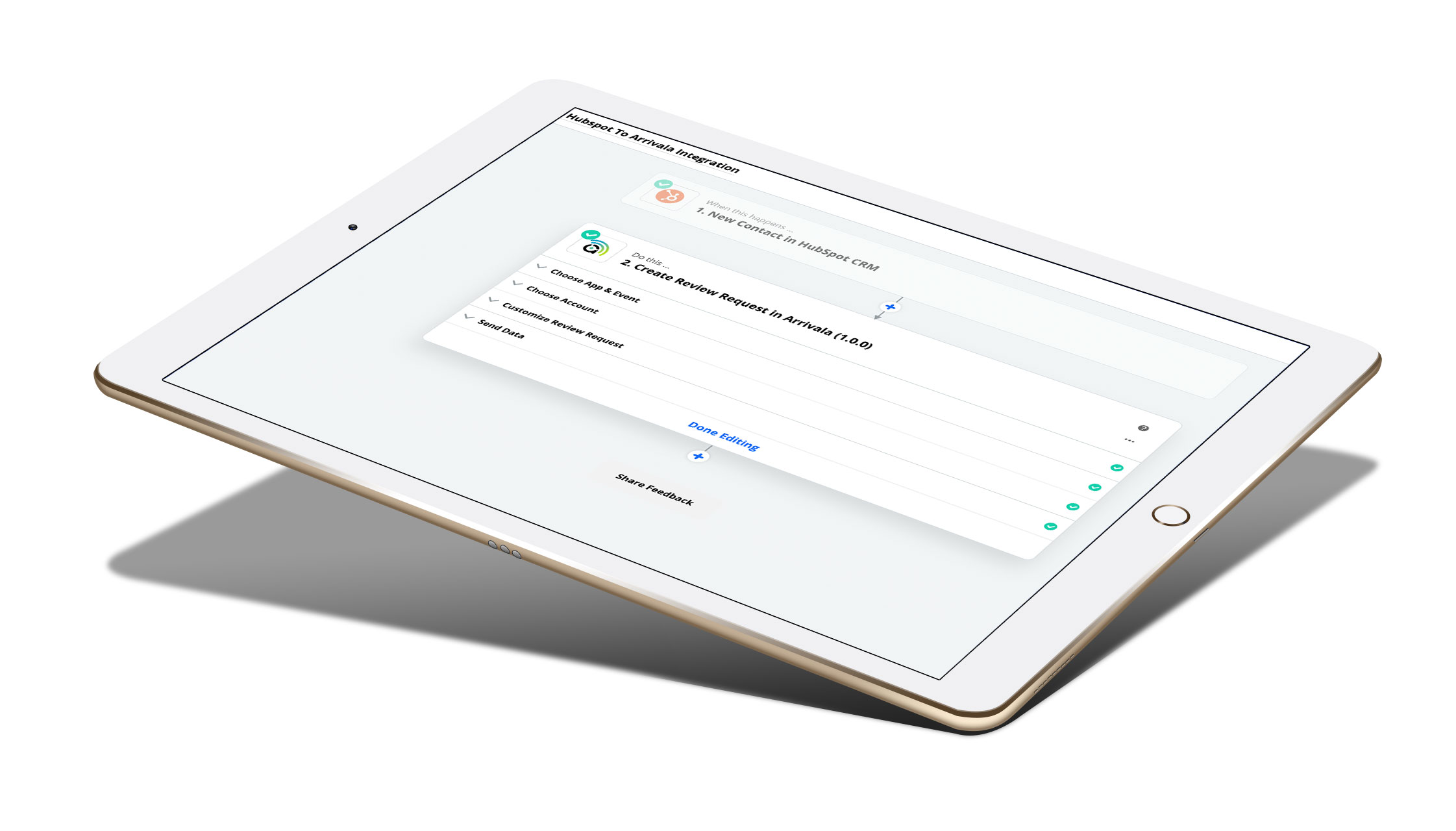
Create Your Zapier Integration
You'll need to register an account with Zapier to begin the integration process. While the Arrivala 'Zap' is free to use, some CRMs or e-commerce platforms may be considered 'premium zaps' and will require a paid Zapier account. You'll want to confirm your situation with Zapier and ensure you sign-up for the proper plan. When setting up your Zapier 'Zap', you'll configure the fields coming from your CRM/POS/E-Commerce platform and sync them to the appropriate fields in our Arrivala zap which will include the customers full name, email address or phone number. If you have questions while creating the Zap, the team at Zapier is very helpful and quick to answer. Additional universal settings for synced review requests can be configured within your Arrivala account. These settings will include: how long after the customer is imported before the first request is sent out, whether a 2nd and 3rd request should be sent out (and how many days apart) as well as the preferred method of communication (email or text) if both pieces of data are supplied.