Adding review platforms is a crucial step in the set up process before you can send out review requests. If you do not set up your review platforms, your customers will not have anywhere to share or distribute their review.
In order to set up your review platforms you’ll navigate to My Review Platforms from the left menu in your dashboard. Once on this page, you’ll select the drop-down menu (as seen below in the screenshot) which lists out all of the review platforms that Arrivala currently integrates with.
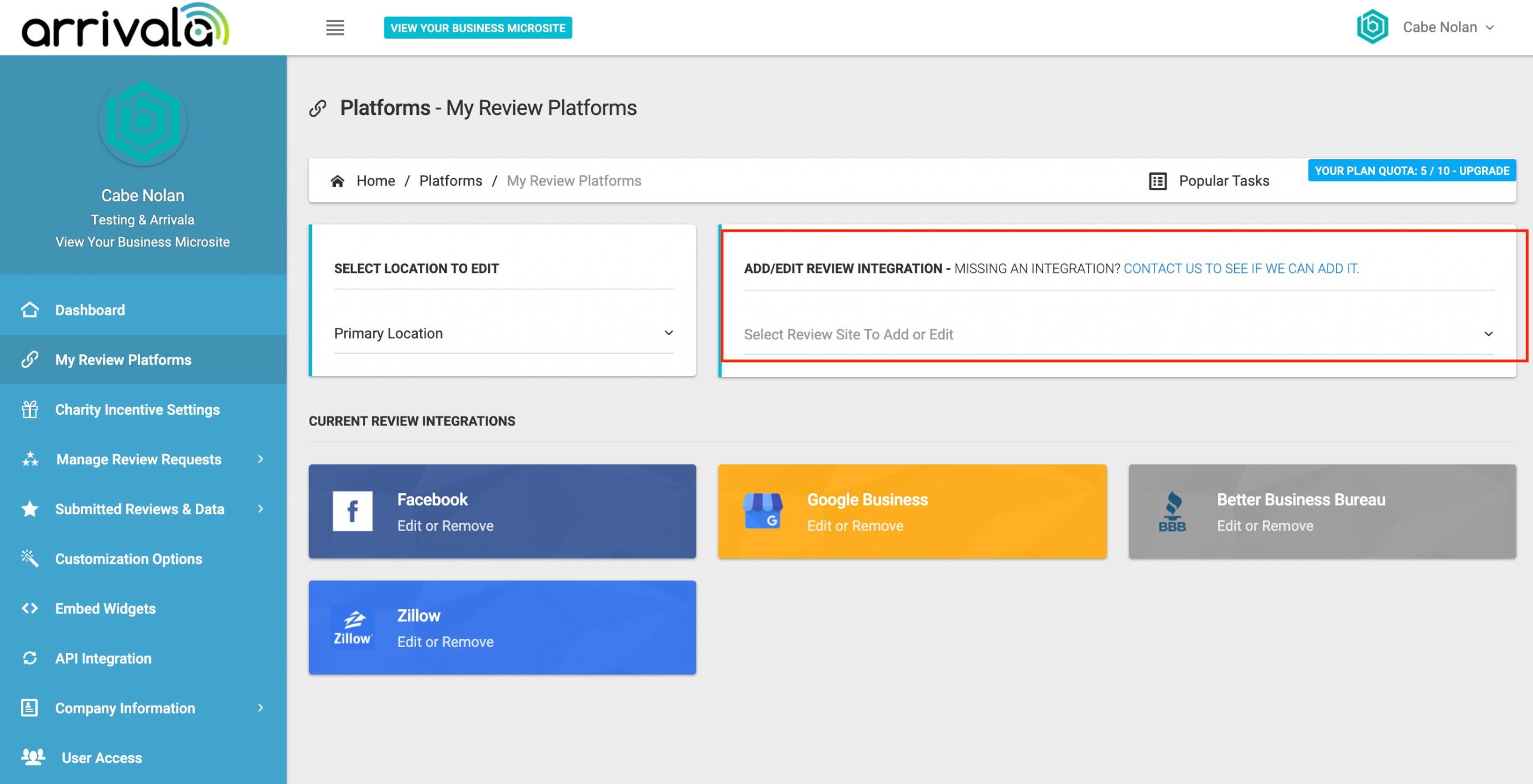
Select the platform that you would like to integrate with such as Google, Facebook, etc.. Once selected, a popup window will show. Slide the Enable/Disable toggle to ‘Enable’ which will cause additional input fields to show. On this new input field, it will provide specific instructions on the information we need from your business to connect it to your profile. Sometimes in the case of Google, this is as simple as typing your companies name. For other integrations such as Facebook, you’ll be prompted to copy/paste your Facebook page URL into the field following the format provided. In either case, clicking the Update Integration button at the bottom of the popup will validate your information and if in the proper format, save it to complete the process. If you do not submit your information in the proper format, an error message will show asking you to correct it.