Here at Arrivala we consider multiple business locations or a business with multiple sales personnel (such as a real estate office) the same type of set up. In both cases, you may want to set up individual review platforms (Google, Facebook, Zillow, etc.) for each of the locations/sales personnel. If this is what you’re looking to accomplish, this article will guide you through it:
- Within your Arrivala dashboard, navigate to Company Information –> Locations or Sales Personnel from the left menu.
- Once the page loads, on the left side you’ll see the locations you’ve created. On the right side you’ll see a form with the ability to add a new location to your account. To add a new location, enter the location or sales personnel’s name in the box and click the ‘Add New’ button. The new location has now been created!
Set Up Review Platforms For Each Location
Once your new location is created, it’s time to set up your review platforms for the new location(s)/sales personnel you’ve set up. You’ll go back to your Platforms page by going to My Review Platforms from the left menu. From there, you’ll select the Location or Sales Personnel you want to edit. See screenshot below:
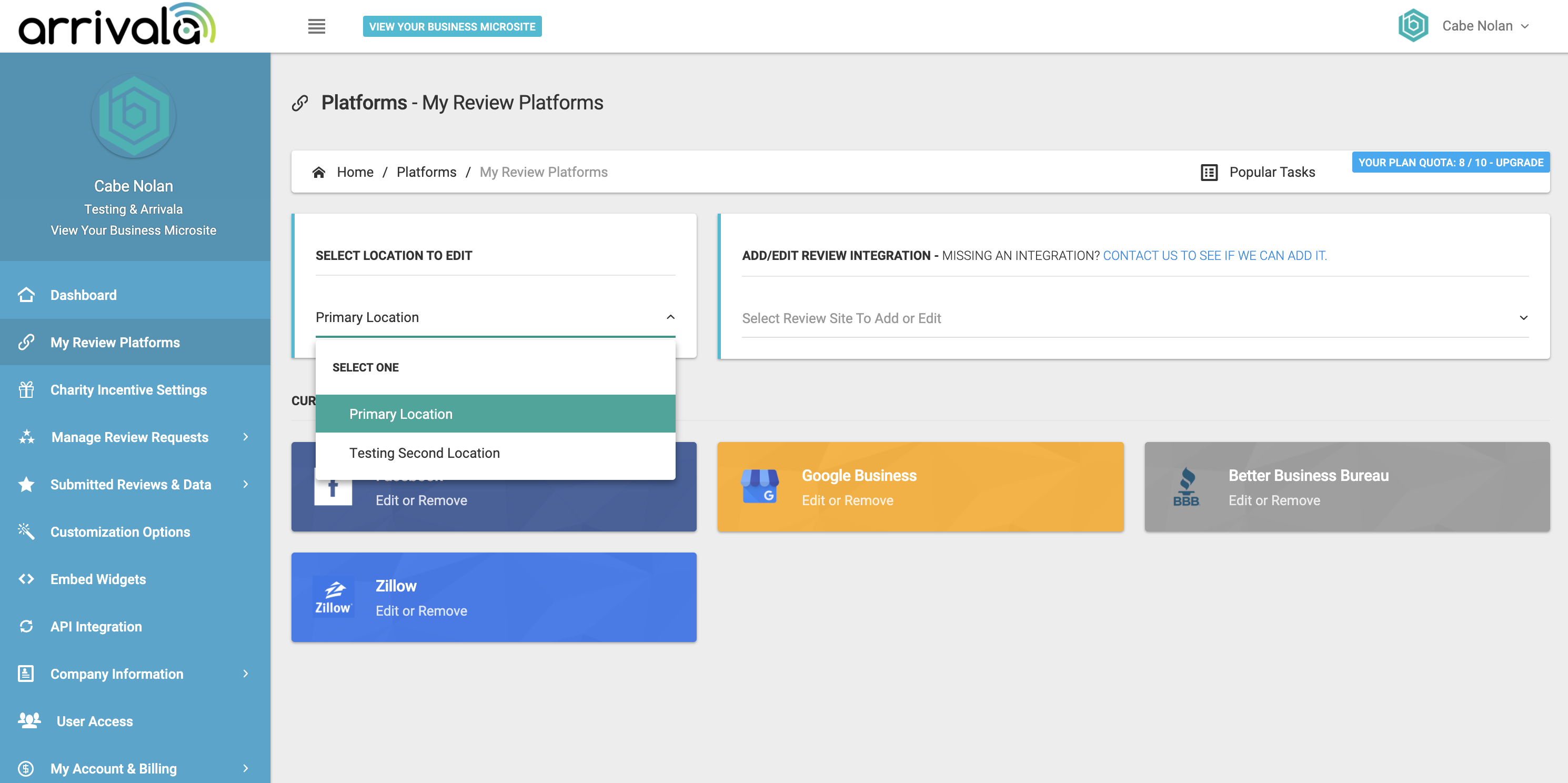
Once you have the proper location selected, you’ll begin adding your review platforms. Repeat the process of changing locations and adding review platforms until you’ve completed it for each location.
Send Review Requests By Location
Once you’ve set up your locations & assigned your platforms, it’s time to send out a review request. Navigate to Manage Review Requests –> Add New Review Request from the left menu. When creating a new review request, select the location for which this review request applies to. Complete the rest of the review request as normal. When the customer is prompted for review distribution, the platforms associated with the location selected will be presented.