MMS messages are text messages that are sent with an accompanying image. This image helps brand recognition and generally has a higher conversion rate with a review being left.
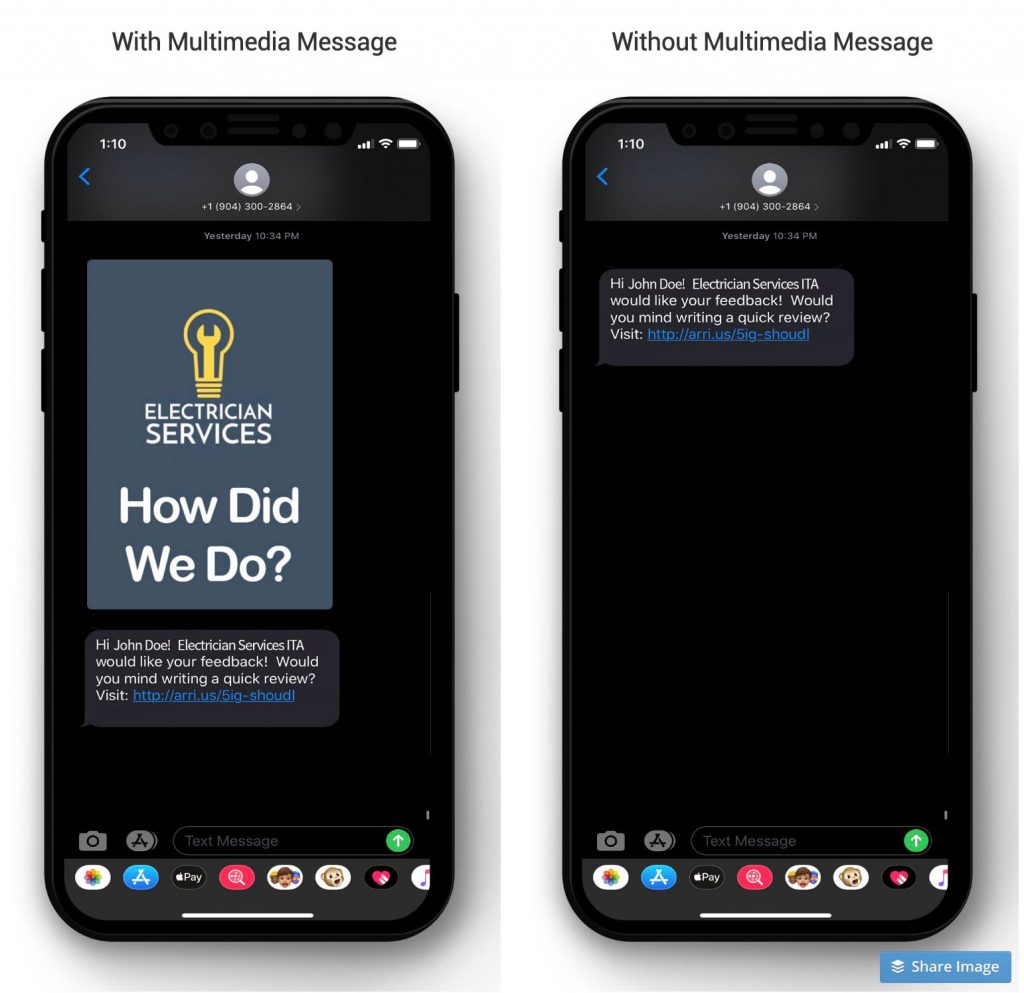
If possible, we always recommend sending text message review requests as MMS messages. In order to send MMS messages, you need two things:
- A paid plan with Arrivala. This feature is not available on free plans.
- You need to upload an image that will be sent with all texts. You’ll do this by going to Customization Options in the left menu and then selecting Edit Multimedia Message Settings from the secondary menu.
Once you have both of the above in place, you’ll have the option to send via MMS when creating a new review request. You’ll also have this option when bulk importing review requests via CSV and importing customers via our Zapier API Integration.